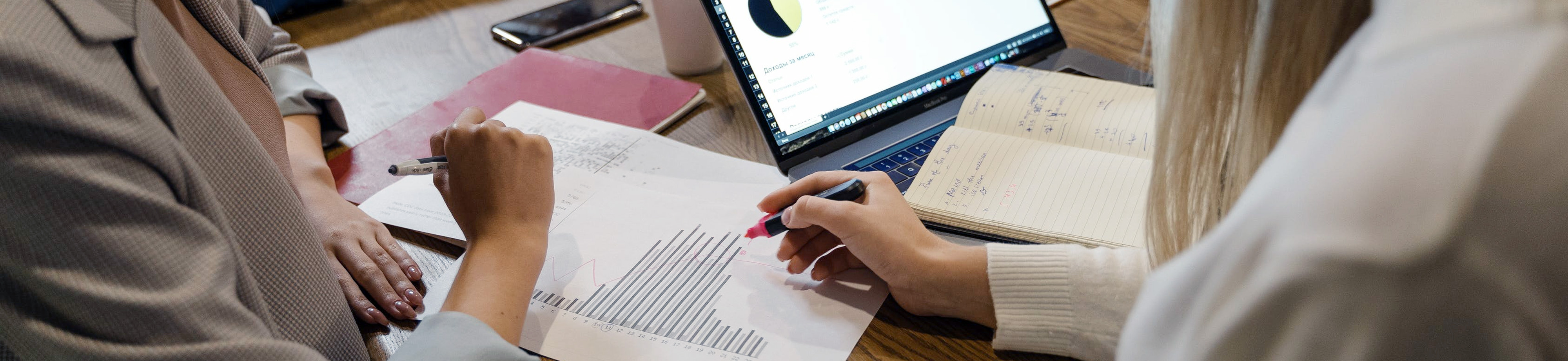Native Business KPIs for NetSuite Dashboard
The following Out of the box Business KPIs can be added by customers to the NetSuite Dashboard by following these steps:
-
Log in to NetSuite and add the NetSuite Key Performance Indicator Portlet to the dashboard.
-
Click on "Setup" in the top right corner of the portlet.
-
Click on the "Add Standard KPIs" button, choose the KPIs you want, and save your selection.
-
Average Days Overdue: (Only accessible through the customer dashboard) This KPI in NetSuite calculates the average delay in payment for customer invoices beyond their due dates.
-
COGS: This KPI in NetSuite stands for "Cost of Goods Sold” and tracks the expenses directly associated with the production or procurement of goods a company sells.
-
Consolidated Unbilled Orders: (Only accessible through the customer dashboard, provided that the Consolidated Payments feature is enabled) This KPI in NetSuite tracks the value of orders that have been fulfilled but haven’t yet been invoiced.
-
Custom KPIs: This feature allows users to create and track Key Performance Indicators that are specific to their unique business needs. Up to 10 custom KPIs can be displayed in the portlet. The GIR team is here to help you seamlessly integrate custom KPIs into your NetSuite dashboard. Contact us today and let us guide you toward a more data-driven and successful future.
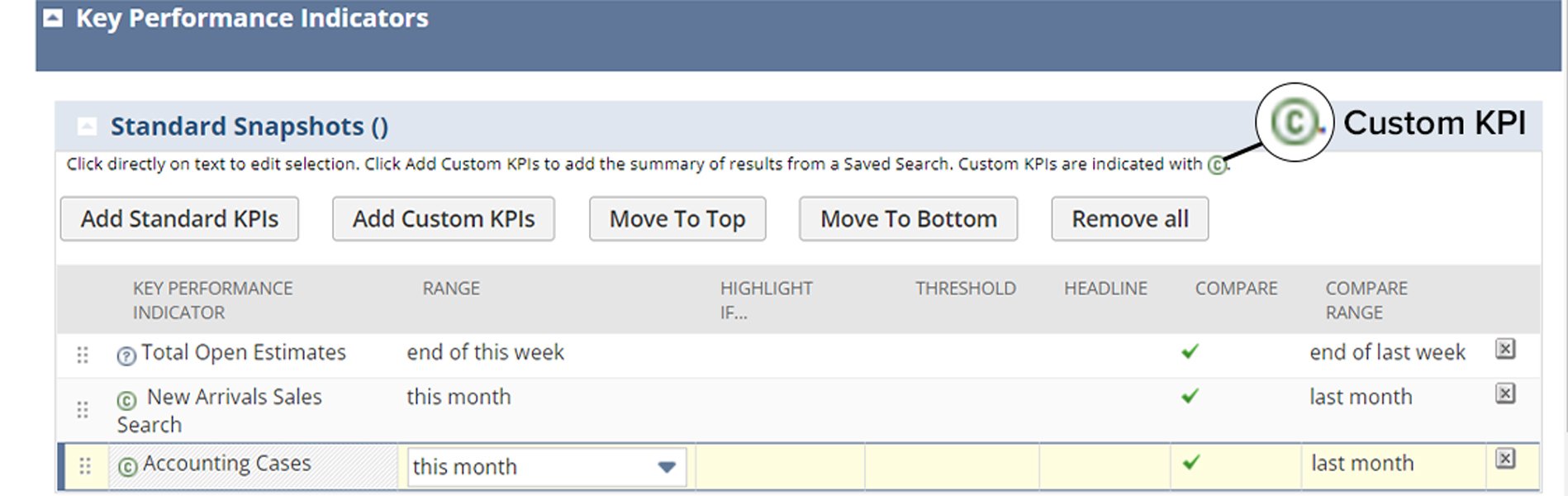
-
Deferred Revenue: This KPI in NetSuite measures the value of revenue received upfront for products or services that are yet to be delivered.
-
Expenses: This KPI in NetSuite provides insights into the financial expenditure of a company. It measures and tracks the costs incurred by the organization in various expense categories such as supplies, utilities, and more.
-
Income: This KPI in NetSuite allows businesses to track and analyze their revenue from different sources, providing valuable insights into their financial performance.
-
Inventory: This KPI in NetSuite helps to track the balance of the inventory asset account and other relevant accounts during a specific time period. It also shows the value of items in stock
-
Open Estimates: This KPI in NetSuite allows businesses to track and analyze the number and value of estimates that are still pending or open during a specified time period.
-
Operating Cash Flow: This KPI in NetSuite tracks the net cash flow generated or used by a company's core operating activities excluding financing and investment activities, over the chosen time periods.
-
Orders: This KPI in NetSuite tracks the total number of customer orders received by a company within a specific timeframe. It includes all purchase orders placed by customers for products or services.
-
Revenue: This KPI in NetSuite measures the total income generated by a company from its core business activities over a specific period.
-
Sales (Billings): (Only accessible through the customer dashboard) This KPI in NetSuite refers to the total amount of revenue generated from sales transactions in a given period including any discounts, refunds, or taxes. It does not include transaction types such as Journal, Deposit, Credit Card, Credit Card Refund, and Check.
-
Sales (Cash Basis): This KPI in NetSuite displays the amount of income received and expenses reimbursed from customers within the specified periods. It does not take into account transaction types like Journal, Deposit, Credit Card, Credit Card Refund, and Check. Only income that has been paid is considered in this KPI, and sales are included based on the payment date.
-
Sales (Orders): This KPI in NetSuite displays the total monetary amount of sales orders received by a company within a specific period.
-
Web Orders: This KPI in NetSuite refers to the total number of orders placed by customers through the company's website within a specific period.
With our expertise in NetSuite and deep understanding of KPIs, we can empower you to gain valuable insights and make informed decisions. Book an appointment with the GIR team today and we will work closely with you to identify the most relevant KPIs for your business. Together, we'll transform your NetSuite dashboard into a powerful tool that empowers your business to thrive.