How to Set Up SuiteCommerce InStore & Use of Promotion
What is SuiteCommerce InStore?
It is a browser-based point of sale application that helps ecommerce merchant storefronts to process customer orders on a cash register with a virtual terminal. It can also help storefronts to use promotions on orders.
SCIS helps to increase departmental sales as the SuiteApp can be run on any mobile device allowing merchants to engage customers more effectively.
SCIS is installed as a SuiteApp bundle, and it is not included part of core products. You need to contact your account manager to add it into your NetSuite account.
Benefits of SuiteCommerce InStore Vs. NetSuite legacy Point of Sale (Retail Anywhere):
-
Fully integrated online application with NetSuite (One order management system, One inventory management system to support B2B and B2C customers)
-
Help storefront to provide personalized shopping and brand experience
-
Fallback feature helps to operate in the offline mode (Requires fallback PIN number)
-
Sales team can use SCIS to help remote customers/dealers
-
Provide secure checkout experience following PCI compliance
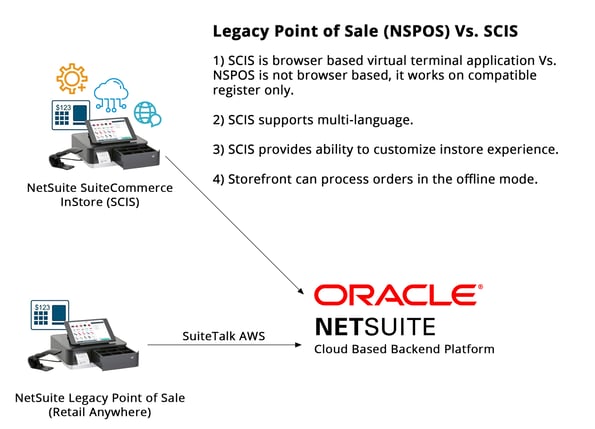
Set up SCIS and Use of promotions:
-
Key steps to set up and configure SCIS
-
Process sales transactions using SCIS fallback mode
-
Advanced Promotion Setup (Not included in this blog, please contact us to discuss requirements)
Initial Setup:
-
SuiteCommerce InStore
-
Reference Product List Records
-
Reference Product Review Records
-
SuiteCommerce InStore Application Performance Management (APM) – Optional Bundle
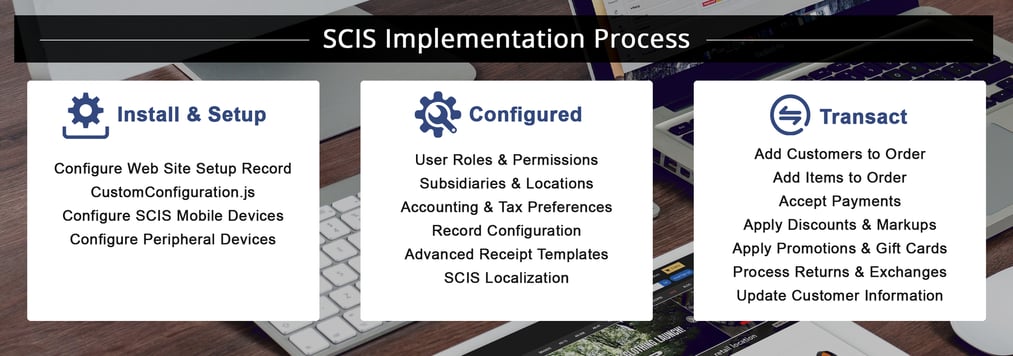
How to apply promotion (coupon) codes to a sales order in SCIS?
Oracle NetSuite has made easy to enable promotions record in ERP. Once promotions are enabled for the web store, store associate can apply coupons to offer the best possible discount to customer buying products from the store.
To learn more, please click here
Process sales transactions using SCIS fallback mode
-
Fallback mode allows storefront / sales team to perform point-of-sale transaction in the offline mode
-
Fallback mode helps when NetSuite backend account is not accessible or temporary internet outages.
-
Orders are batched in the mobile or peripheral device during fallback mode. Once connection to NetSuite is restored, orders are communicated to NetSuite server asynchronously
Limitation of the Fallback mode:
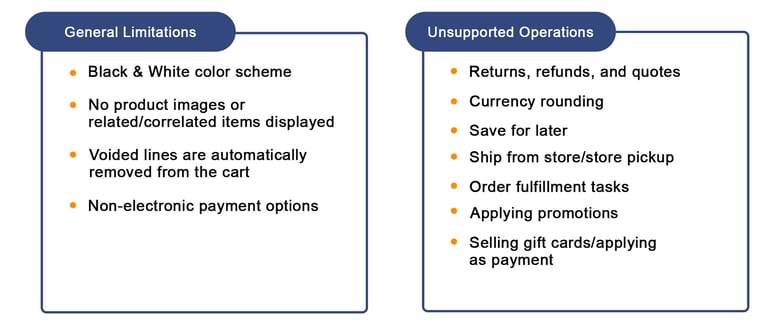
Learn more about Our Team and discover how we can help with Retail Management Software for your business.
If you do not see any SCIS (NetSuite SuiteCommerce InStore) bundles in your NetSuite account or need any help with set up and configuration, please contact us.
Why GIR Software Services?
As a leading NetSuite consulting firm, GIR Software Services enables your organization to create sustainable long-term business values. Our multi-talented team has technical and functional expertise that can help your business to implement NetSuite ERP solutions, EDI integrations, and implement an e-Commerce website.
We can also provide managed NetSuite support services to build a strong foundation.
Learn more about us to see how GIR Software Services can help your business grow!




