How to Enable Hidden Features for NetSuite SuiteCommerce Advanced
When it comes to NetSuite SuiteCommerce Advanced, there are many powerful features that you can leverage for your e-commerce business. However, with such a comprehensive software platform, it’s almost impossible to know all of its features and capabilities, which is why it’s critical to engage a certified and experienced NetSuite partner to properly customize SuiteCommerce Advanced before deploying it. Nevertheless, the features that you aren’t aware of are making it difficult to unleash the true value of SuiteCommerce Advanced.
In this blog, we will explore how to enable a simple NetSuite feature that’s out of the box. With most of the standard features enabled by default, some of the most robust features and functions are hidden by account settings. To unlock these features and functions, they must first be uncovered and enabled on a company level to reap their benefits and increase the tangible value of your NetSuite investment.
One such feature, Search Synonym, helps to improve a website’s internal search. When a customer is conducting an internal search, they expect to view results that are as relevant as possible. As the need for a seamless user experience increases, today’s savvy customers want to be directed to the page based on what they are searching for almost instantaneously. This hidden feature caters to that customer demand, which empowers a higher conversion rate, a better overall customer experience, and an increase in revenue opportunities.
Let’s take a closer look at a powerful hidden feature for SuiteCommerce Advanced: Search Synonym.
Search Synonym Feature for SuiteCommerce Advanced
Assuming you are a current NetSuite SuiteAdvanced customer, you’ve probably observed long search keywords updated on item records. Through this observation, you’re most likely wondering if there’s a simple way to tackle keyword synonyms instead of bombarding the field with multiple keywords that throw you off track. Here’s where the Search Synonym feature comes in.
NetSuite launched the Search Synonym feature to provide e-commerce websites the ability to state alternate search terms in their product catalog, thus displaying search results on your website for search terms that are not defined in the catalog/item record. For instance, let’s say you have a webstore that sells kitchen apparel, where the customer is searching for gloves instead of mittens, yielding no results. With Search Synonym, you can quickly resolve this issue. Here’s how:
One-way Synonyms. Navigation: (Setup>SCA> One-way Synonyms)
This is one way to produce results; for instance, in the above example, if Glove is a one-way synonym for Mittens (Gloves-🡪 Mittens), customers looking/searching for Gloves would produce results for Mittens. However, in this one-way example, searching for mittens would not provide results for gloves. Let’s take a look:
Snippet: Showing One-way Synonym feature
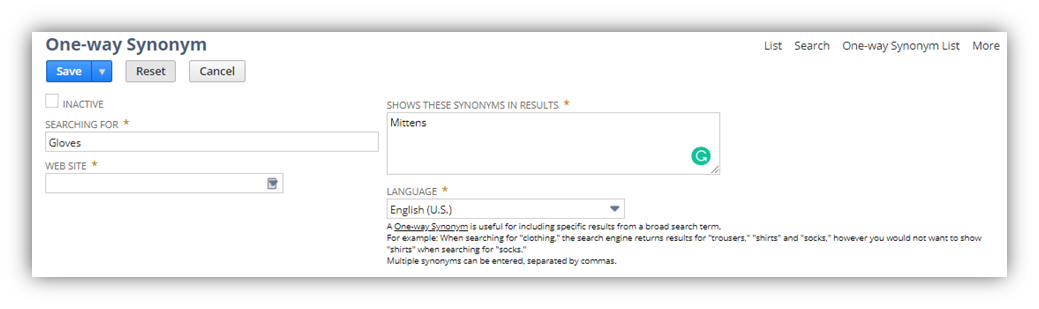
Group Synonyms Navigation: (Setup>SCA> Group Synonyms)
To provide closure for the above limitation, Group Synonyms are available, where a comma separates a collection of synonyms. In this case, searching for Gloves or Mittens would populate the same number of results.
Snippet: Showing One-way Synonym feature
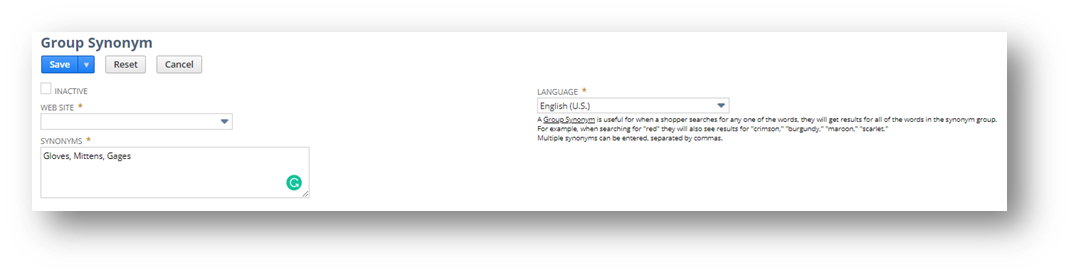
NetSuite Hidden Features Tips and Takeaways
The Search Synonym feature works when the website's search index and fields are mapped with keyword matches. Using Global Search Synonyms for all items is not advised, as this may result in a search populating unwanted items showing on the results pages.
To avoid creating more complexity across your team, it's always best to know which specific features need to be enabled. One easy way to get this right is to consult with a GIR representative. This way, you can ensure that you are reducing the noise associated with your NetSuite environment while creating an efficient and strategic approach. In addition to enabling features and functions, our expert team can also help you achieve a plethora of other capabilities across the NetSuite platform to handle nearly every aspect of your business operations.
Ready to Get it Right with SearchSynonym?
Please Contact Us to discuss your requirements for NetSuite SuiteCommerce Advanced and any additional requirements that can help your business to follow best practices.
WHY GIR SOFTWARE SERVICES?
As a leading NetSuite consulting firm, GIR Software Services enables your organization to create sustainable long-term business values. Our multi-talented team has technical and functional expertise that can help your business to implement NetSuite ERP solutions, EDI integrations, and implement an e-Commerce website.
We can also provide managed NetSuite support services to build a strong foundation.
Learn more about us to see how GIR Software Services can help your business grow!





