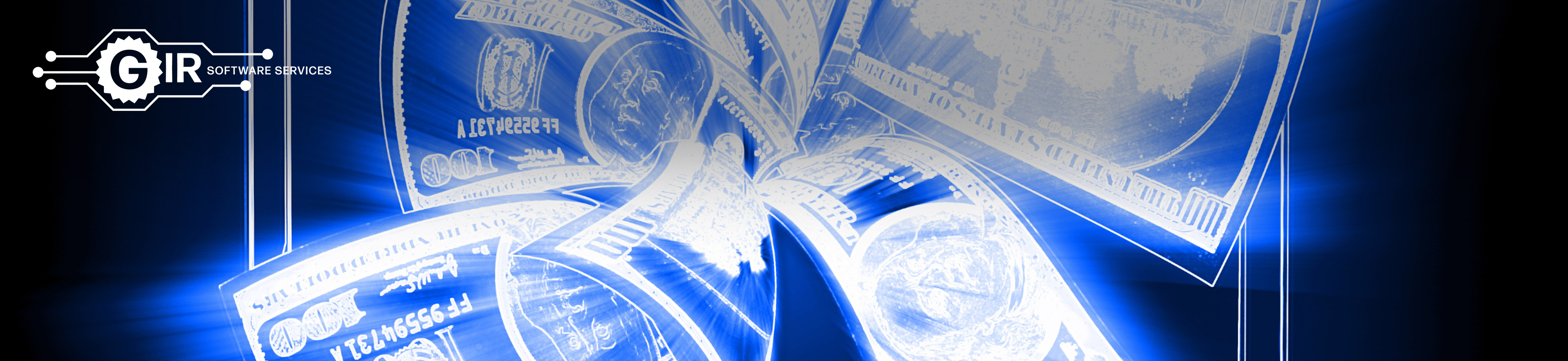8 Key NetSuite SuiteCommerce Advanced Features to Boost the Shopping Experience
Creating the ultimate online shopping experience is no small feat. Today’s customers are more tech-savvy than ever, and their demands continue to grow. To stay ahead of the competition, e-commerce businesses are turning to NetSuite SuiteCommerce Advanced (SCA) to deliver fast and engaging web stores that provide great shopping experiences optimized for any device.
In this blog, our GIR experts provide a closer look at 8 key SuiteCommerce Advanced features that will bolster your business while improving the shopping experience and overall customer satisfaction. Let’s dive in.
- Shopping: The Ultimate Website Search
NetSuite SuiteCommerce or SuiteCommerce Advanced websites provide a very intuitive product search developed on Oracle’s native NetSuite platform.
With NetSuite Marketing Analytics capabilities, businesses can track top searched terms by customers and by searched terms yielding no results. This cutting-edge webstore product search feature also allows your NetSuite Partner and team to customize the search for your business.
- In-Store Pickup: A Growing Commodity
“BOPIS” (Buy Online and Pickup In-Store), in-store pickup, order pickup - whichever name you select, is an essential feature for retailers to retain their existing customers while adding new customers to their database. Convenience is critical in today’s world, and shoppers want the ability to pick up their orders the same day.
Without this feature, you risk having your customers go elsewhere. With a NetSuite SuiteCommerce or SuiteCommerce Advanced website, BOPIS is available with easy configurations.
- Product Comparison: Grid Order for SCA
Customers need a simple comparison matrix in retail to convince them to buy a product from your e-commerce site. With this new groundbreaking SCA extension, Grid Order, businesses can activate this feature for their webstore in just a few clicks.
So how does it work? Grid Order is an extension feature that can be leveraged and configured to any SCA website. This feature helps customers easily purchase any matrix items by having the options laid out in a table format. This is especially useful for bulk purchasing matrix items. It lets the user order multiple quantities of various matrix items and easily adds them to their cart with the click of a button.
- SuitePromotions: The Secret to E-Commerce Success
With NetSuite’s SuitePromotions, you can increase your return visitor rate and your bottom line by offering innovative:
- Item Promotions
- Order Promotions
- Free Gift Promotions
- Stackable Promotions
Stackable promotions are part of NetSuite’s functionality, providing customers with more lucrative discounts by applying multiple promotions for a single transaction. The ability to stack one or more promotions is dependent upon the configuration of the promotion set by your merchant team so your team can designate which promotions can be combined. At the same time, you will still be able to run exclusive promotions.
With minimal configuration and setup, you will be able to implement stackable promotions. Additionally, these offers work in sync with auto-applicable promotions where NetSuite’s intelligence decides the best possible discount for the customer while shopping and automatically moves the offer to the cart/checkout.
- Best Sellers: An Extension to Increase Revenue and Awareness
Best Sellers is an extension of SCA that adds a sorting filter that highlights best-selling items in your webstore and also gives businesses the ability to set up custom landing pages and specific merchandising zones for these products.
One unique feature of the Best Sellers extension is that it utilizes NetSuite’s algorithm to identify best-selling items on the backend and appropriately display them to the customer. Additionally, it creates multiple fields in your item records that help calculate best sellers and lets you exclude specific items or override the best-seller calculation as desired. You can use either sales quantity or sales amount to determine the best-sellers for a given period. With Best Sellers enabled, you are sure to increase revenue for high-performing products.
- Related Products: Cross-Selling at Its Finest
Related Items come built into the SCA website by default. This tangible feature gives businesses the ability to cross-sell products that complement each other. With Related Items, products can be displayed on either the Product Page or in the Shopping Cart. These two areas provide the greatest visibility to customers as they allow shoppers to view related products that they may not have been aware of. This cross-selling opportunity is perfect for pairing items, such as showing a phone and a compatible case.
- Upsell Manager Wizard: Create a Robust Shopping Trip
The Upsell Manager Wizard is a powerful e-commerce marketing tool for SCA. This dynamic tool allows for a more configurable way to upsell products to maximize sales. With this feature enabled, you will tailor which products to upsell while providing a more personalized list of products to customers.
With the Upsell Manager Wizard, there are two ways to determine the upsell items and target customers. Businesses can model their upsell on the following:
- Items to Upsell - This is a great option if you already know which items or item categories you want to upsell.
- Items Purchased - Select this option if you are not aware of which items or item categories you want to sell. This option will allow you to search for items based on past purchases.
- Website Management Tools: Improve SEO, Visual Selling and Leverage Testimonials
Commerce Categories is a key feature to add to any SCA website as it presents a myriad of benefits to the customer. With Commerce Category, you can easily add categories and products without the help of a developer. It is optimized for SEO and provides greater functionality for users to easily modify page settings on the fly. With commerce categories enabled, customers will be able to easily navigate the website through the Menu Navigation that Commerce Categories automatically generates. This is a must-have feature for any SCA website user looking to improve SEO while making it easier for the user to configure website categories.
Item Badges is a NetSuite extension that allows businesses to display visual icons to identify an item/product. For instance, best sellers, new items, staff picks and promotions, etc. These play a pivotal role in s customer's shopping behavior.
Item Badges are shown on multiple areas of the website as follows:
- Product Display Page
- Product Listing Page
- Product Carousel
This feature can be utilized to promote specific products to customers by choosing various labels, sizes, and the shape of the badge.
Badges are configurable/customizable, so you can enable/disable an item badge directly from the item record after an extension is installed into your NetSuite account.
When it comes to showcasing testimonials on your SCA website, here are a few tips to increase sales and promotions.
Item Promotions:
Item promotions enable the business to create item-specific discounts for the customers. Products that are not performing as expected can practice this targeted offer to gain more sales. Whether it is 25% off any (Product A), or Buy one (Product A) and get half price on (Product B).
Order Promotions:
Order Promotions allows businesses to promote discounted pricing off a customer's entire order. This strategy can be leveraged to incentivize customers to buy more items as it yields a higher discounted total pricing.
Free Gift Promotions:
Automatically add special gift items to a customer's cart when they spend a certain amount or more. This is an effective way to attract new customers who may have just been looking for a free offer and did not have serious buying intentions. This approach can convert new customers into repeat customers when they discover more about the product that is worth purchasing.
With so many different tools and extensions to take advantage of with NetSuite SuiteCommerce Advanced, the possibilities are endless. However, this list only scratches the surface, and it can be a challenging task trying to bring yourself up to speed. With GIR, we can help you navigate and identify the right features for your e-commerce business. Our team is highly skilled and knowledgeable on all of the latest SCA features, extensions and tools. In addition, we have built several custom promotions and features for SuiteCommerce Advanced that have helped improve the customer experience and return visitor rate by up to 70%. To learn more about these features and promotions, Contact Us for a free consultation and demonstration.
WHY GIR SOFTWARE SERVICES?
As a leading NetSuite consulting firm, GIR Software Services enables your organization to create sustainable long-term business values. Our multi-talented team has technical and functional expertise that can help your business to implement NetSuite ERP solutions, EDI integrations, and implement an e-Commerce website.
We can also provide managed NetSuite support services to build a strong foundation.
Learn more about us to see how GIR Software Services can help your business grow!